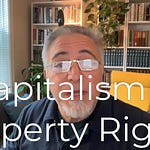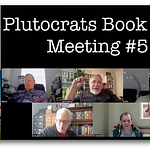I had a really interesting talk on Zoom with Tracy Gustilo, which she and I will probably both be releasing as a series of videos in the near future. Toward the end of the conversation (which continued longer than we had planned, because interesting topics kept coming up!), Tracy mentioned a new AI-powered video editing tool called Descript, which she said she was going to try out. The big feature of the app, as I understood it from her description, was that it generated a transcript and then allowed you to edit the video by editing the transcript. That means, you can cut text and the app will cut the corresponding part of the video and stitch the video back together without the missing moments.
I currently use Camtasia, which I like just fine. But I spend about 1.5x to 2x more time editing out my pauses and “ums” than actually recording the video. Additionally, what if I wanted to repurpose video? That’s typically pretty time consuming. For example, the points I made in the video above, about narrative in history and student feedback in the editing process, were buried in a “Retrenchment Journey” post from last winter. I’m much more interested in the this content than in the stuff about losing my job. So I edited out the retrenchment stuff, which was pretty easy and I think turned out okay.
I’m impressed enough that I think I’ll give this tool a try. The clip above was made with the free version. Once I buy a subscription, I’ll learn to add titles and effects, and also remove the watermark. I’ll also be able to render these videos at slightly higher resolutions, although this one doesn’t look so bad at 720k. Thanks for the tip, Tracy!